As your guests capture their selfie on Snapchat and slide to the right, they are delighted by a personalized surprise – your very own Wedding Snap Chat Filters! For before the wedding you crossed “social media fun” off your to-do list and customized your very own Snapchat geofilter!
And so it is- the latest trend to hit weddings and available for every couple to enjoy!
Here is how you can create your own geofilter:
1. Go to www.snapchat.com/geofilters
2. Click “Learn More” under On-Demand Geofilters
3. Click “Create Now”
4. Choose whether you want to create and upload your own design or choose to
use one of the customizable pre-designed filters made by Snapchat
5. To begin customizing one of the pre-designed filters, click “Design” under the
Create Online option
6. Select Weddings
7. Choose the design you like and customize the colors and text
8. Click “Next” in the bottom right corner when you are satisfied with your design
9. Select the date of the wedding and the times in which you want the filter to be
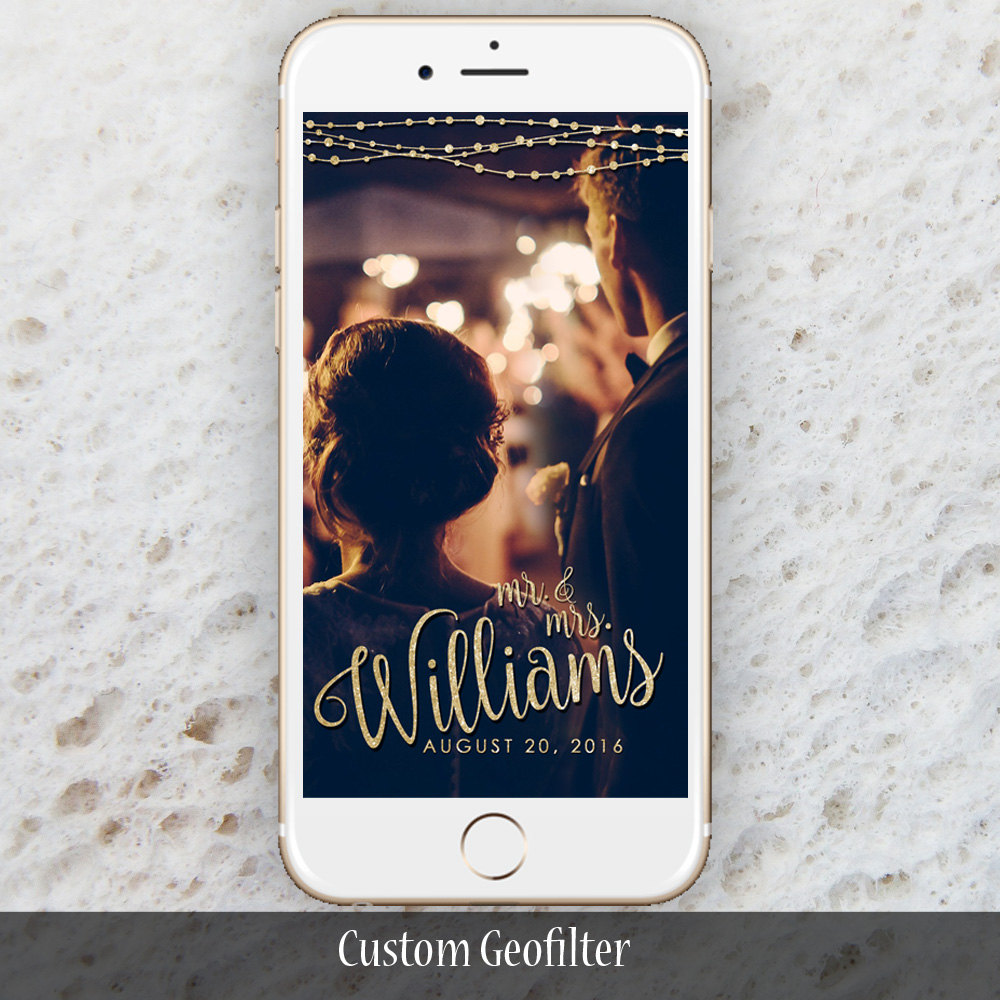
Designed by: DreamDesignGroup
available. Click next.
10. Find your venue on the map and create a fence around the area in which you
want the filter to be active. Click next.
11. Review your design and order details and adjust time and location as needed.
Provide payment.
12. BOOM! You and your guests are going to be thrilled to use the geofilter on the
wedding day!
Not the DIY type? You can find and buy geofilter designs on Etsy!
Like “Wedding Snap Chat Filters” and ready to see more? Continue viewing tips & advice.


